Q~Check allows merchants to take checks by phone. A merchant simply has to receive authorization over the phone in order to create, print and then deposit the check.
Once the authorization is received the merchant types the check information into the Q~Check software -this typically takes about 20 seconds per check to complete. The information that is entered consists of the name and address of the account holder and any contact information that is required. Then the bank information is entered. The bank routing number is carried in a database in the software and genarates the bank information which is printed on the check.
Once the routing, account, check number, and dollar amount are entered the operator enters the check memo. The last 10 entries are saved for ease of selection and entry. The last entry is the Pay To Name which is the name of the merchan’t business who is receiving the check. This name is the deposit name for the check. Merchants can have up to 4 different pay to names and they choose the specific deposit name for each check using a drop down box on the software.
Once the check is complete the merchant prints it. The merchant has two print options – print one check on top or 3 checks to a page. When the authorization is via Checks by Phone we recommend the one check on top. The reason for this is that the check for deposit is printed on top, the middle section is a receipt for the customer, and the bottom section a receipt for the merchant. This is especially good for a check by phone authorization since it reminds the customer of the check by phone authorization so that there will be no disputes.
<>
Taking checks by phone is a great payment method for merchants since they can have their checks immediately (no waiting for the check in the mail) and deposit them in the bank the same day.
Q~Check
Take Checks by Phone, Fax, or Email
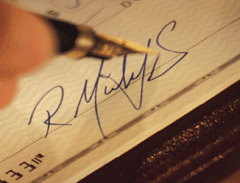
Pingback: Deposit Checks by Phone Allows Quick and Easy Payment